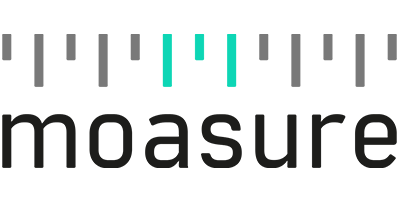Difficult measuring made easy with Moasure
Difficult measurements just became simple with Moasure’s patented cutting-edge technology. Save time, money, and hassle with this first-of-its-kind device that draws & measures simultaneously and fits right in the palm of your hand.
- Automatically draw while you measure.
- Generate accurate 3D models of any space
- Rapidly solve irregular perimeters & calculate complex areas.
- Easily export & share data directly from the app
- No hidden costs or monthly fees.
As seen in the media






Measure & draw simultaneously
Measure and draw at the same time, capturing elevation changes as you go. All in a fraction of the time it used to take.
No more wasting time transforming scribbled measurements into drawings, Moasure does it all for you while you go. Moasure makes light work of measuring large or small complex areas – accurately capturing measurement data and plotting a diagram as you move around. Review your measurements on your smartphone or tablet all in real time.
Calculate elevation changes as you move
Moasure captures three dimensional spaces with ease and allows you to review them on screen. It’s easy to calculate the gradient, rise and run or height difference between any two points.
From measuring complex shapes like sloped lawns or steps, to calculating rise and run or assisting with topographical and flood surveys – difficult measuring is made easy with Moasure.
Measure curved shapes & areas
At last, rapidly measure up curved lawns, pools or any free-form curved line. Moasure’s game-changing technology allows you to simply trace along a curved line using Moasure to digitally and automatically calculate the area and perimeter or irregular shapes and spaces like driveways or yards.
Once the measurement is complete, you can view a detailed drawing of the shape, in 2D or 3D, on your smartphone or tablet.
Measure multiple areas in one
Measure multiple shapes relative to each other – all in one, single measurement.
This new and powerful feature, called Layers, enables you to measure shapes, or Layers, within an area and produce a comprehensive on-screen diagram of all Layers – all positioned relative to each other.
Measure around obstacles, without line of sight
Moasure's advanced motion-measuring technology enables you to rapidly take measurements regardless of obstructions such as rising ground, large bushes or trees.
Simply moving around an obstacle and utilizing Moasure's Ignore Point feature displays a complete measurement as if the obstacle was never there.
NEW Measure 3D Terrain & Calculate Volume
Moasure enables you to rapidly capture a 3D terrain map of your site, and instantly visualise it, using the new contour view. Switch from a 2D contour view to a 3D terrain map and see the 3D true surface area.You can also effortlessly calculate the Cut & Fill, making earthwork projects more efficient and profitable. Whilst the ‘Add Depth’ tool allows you to add custom depth and calculate the required volume of material for a site.Export Measurement Drawings & Data

Export to PDF - Automatically generate a comprehensive PDF document of your measurement, including a diagram of the measured shape and corresponding measurements for each edge, as well as elevation data for each captured point.
PDFs are scaled - choose from ‘Scale to Fit’ or select a custom scale ranging from a precise 1:1 ratio all the way up to 1:500. PDFs include a full-page grid, a scale bar, and clearer dimensions and labels to bring your measurements to life with clarity and precision. Moasure supports a wide range of paper size options, including A0 to A4, as well as engineering paper sizes such as ANSI C to E.
Export to DXF (AutoCAD/DWG Compatible) - Export 2D or 3D DXF files, which can be opened in all popular CAD applications such as AutoCAD, SketchUp, VectorWorks and ArcSite.
Export to CSV - Export coordinate data as a CSV file. CSV files can be used for many CAD applications. The CSV file displays the measurements X, Y and Z values.
Take full control over how your measurements are exported in CSV format with our fully configurable settings. You can select the exact data you need to export, letting you decide which measurement data you are exporting.
Export to Image - You can also export your measurements in image formats including PNG, JPG and as transparent SVG.
Real Stories from Playground Professionals
Brady Dillow
Landscape Structures
The team at
Dragon Play & Sports
Tom Bradley
Bradley's Surfacing Systems
Dafydd Williams
Wicksteed Playgrounds

30-Day Satisfaction Guarantee
If you're not satisfied, we're not satisfied. If you would like to return your Moasure, simply keep your original product packaging and accessories and ensure the device is in sellable condition (we know you have to use it). Get in touch with us to return the product within 30 days from purchase.
Featured Customers

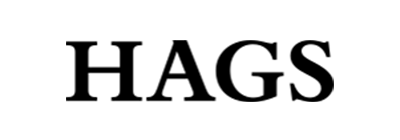





A measuring tool like no other
Save time, money, and hassle with this first-of-its-kind device that draws & measures simultaneously and fits right in the palm of your hand.