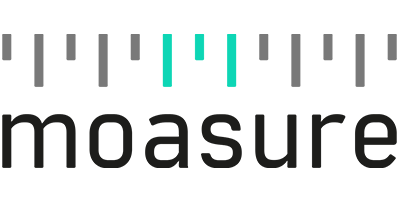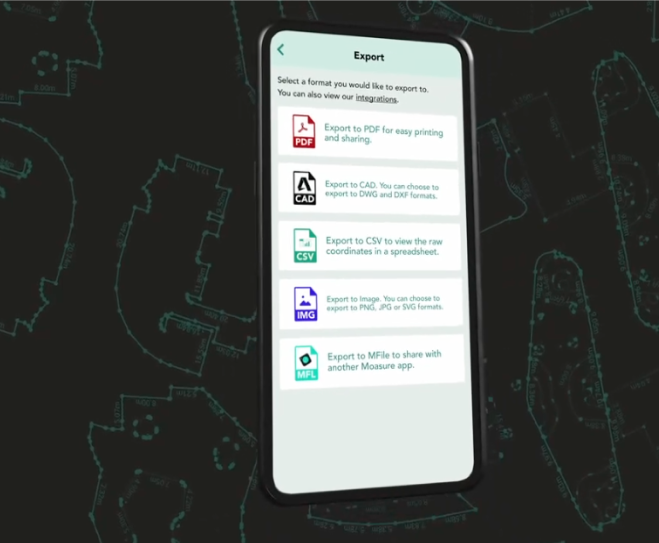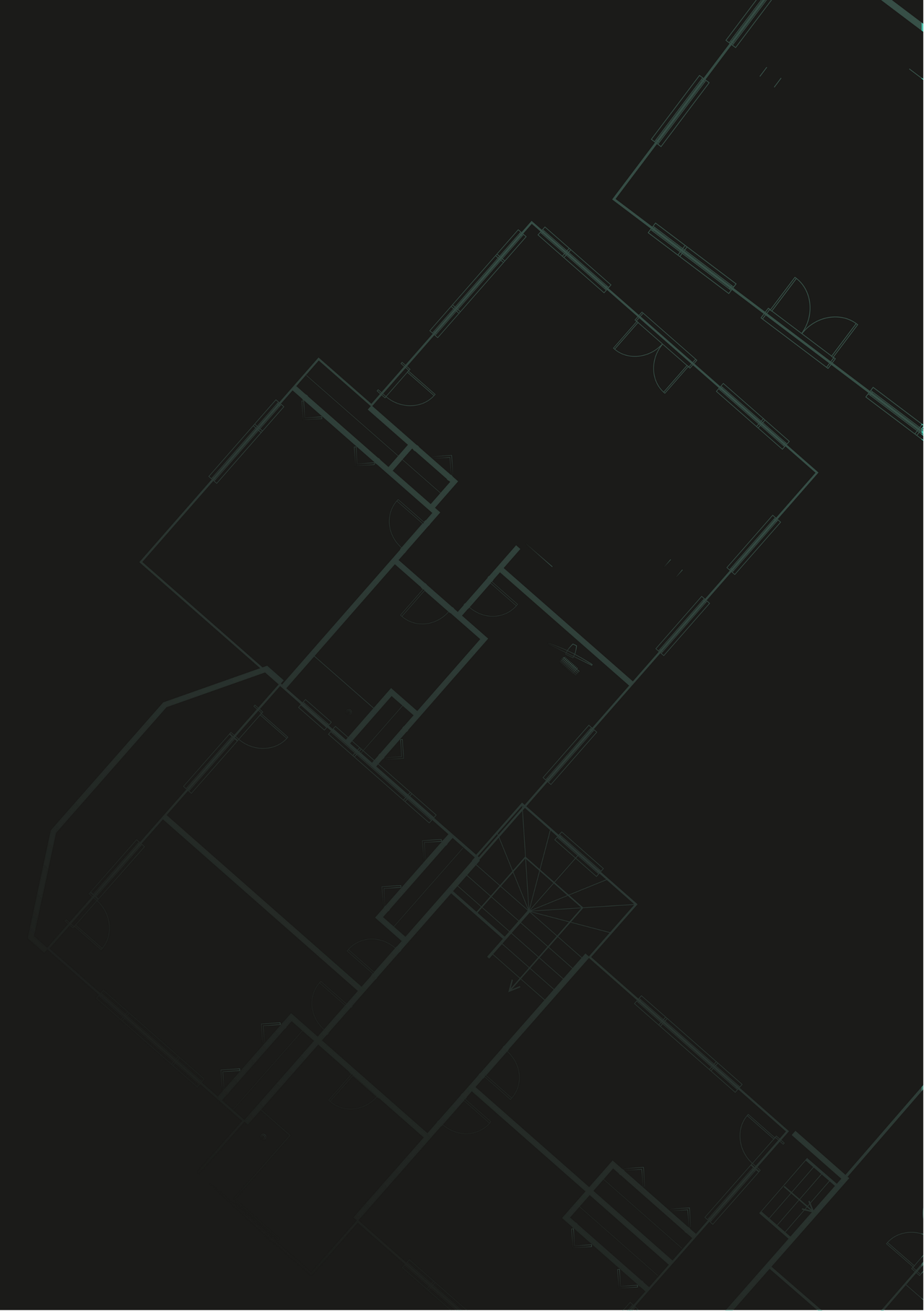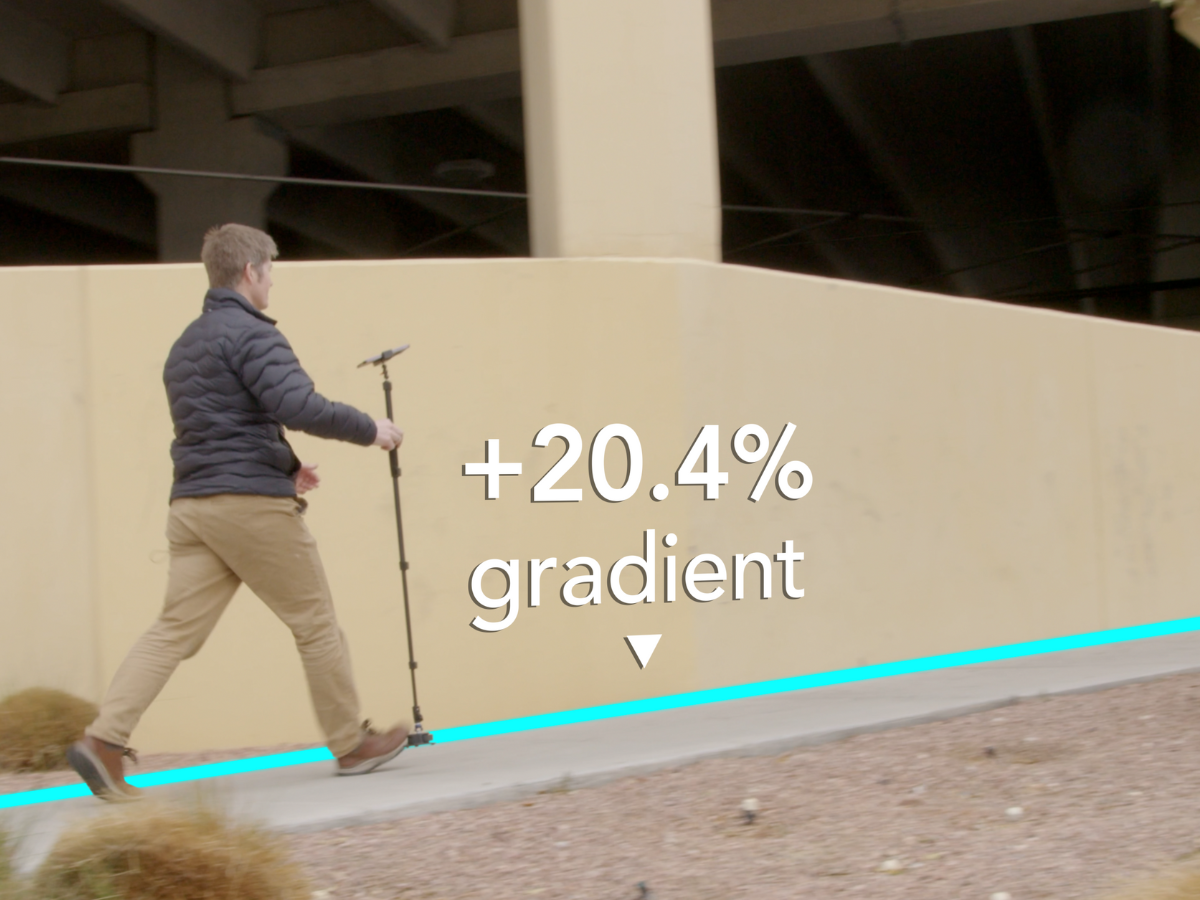

Elevation
Capture elevation changes as you move
Obtain precise elevation and slope data with Moasure – the ultimate tool for professionals who need accurate measurements across challenging terrains.
Choose your Moasure
Try it with our 60-day money-back guarantee
How it works
Effortlessly capture elevation changes
Moasure accurately measures elevation changes as you move, calculates grade, and determines rise and run.
Measure elevation as you move
Moasure’s motion-sensing technology allows you to capture elevation changes across any terrain. Whether you’re working on a sloping landscape, grading a construction site, or assessing drainage requirements, Moasure provides accurate elevation data.

1

1

2

2
Calculate the slope & grade
Moasure simplifies the process of calculating gradients. By capturing multiple elevation points, Moasure instantly calculates slope percentage, rise and run, and the angle between any two points.
Use the Cross Section tool to visualise elevation
Moasure’s Cross Section tool captures elevation profiles as you walk the site. It’s perfect for visualising slopes and grading, providing the essential data needed for accurate excavation, drainage, or site planning decisions.

3

3

4

4
Visualise measurements both in 2D & 3D
Moasure automatically generates 2D and 3D diagrams of your elevation measurements. Show clients or colleagues how the landscape changes, providing a professional view of how slopes or grades will affect the project.
Export your elevation data
When your measurement is complete, export your elevation data directly into your preferred CAD software or as a PDF, CSV, or image file. Moasure integrates seamlessly into your existing workflow, making it easier than ever to share and present accurate elevation details.

5

5









Save time, maximise profits, & eliminate errors
Try Moasure today and experience the savings firsthand
Choose your Moasure

Try it with our 60-day money-back guarantee
The easiest way to measure elevation across any terrain
Watch this short video to see how straightforward it is to use Moasure to measure elevation.
Choose your Moasure
Try it with our 60-day money-back guarantee
Testimonials
Hear real stories from customers using Moasure
Over 100,000 professionals already love using Moasure to quickly measure elevation, saving them thousands of dollars in material ordering each year.
Why Moasure outperforms traditional tools for elevation
Moasure measures elevation seamlessly, delivering faster, more consistent results across varied terrains.
Works on uneven or sloped terrain
Calculates true surface area
Automatically measures elevation as you move
Works without line of sight
Speed of use over long distances
Ability to measure irregular shapes
Very fast
Measuring
wheel
Fast
Slow
Laser
level
Very slow
Tape
measure
Choose your Moasure

Try it with our 60-day money-back guarantee
Frequently asked questions
Everything you need to know about using Moasure to measure elevation.
Moasure 2 PRO has an elevation measurement error of ±0.3%, offering up to 99.7% accuracy with great user technique. This means that if you measure a 100 meters elevation change for example, the value will range from 99.7m to 100.3m.
In comparison, Moasure 2 has an elevation measurement error of ±0.5%, providing up to 99.5% accuracy. For a 100 meters elevation change, this would give a measurement range of 99.5m to 100.5m.
Choosing the right Moasure device for you will depend on the level of accuracy you require for your projects.
Our X2 and X2-PRO Inertial Sensor Engines utilise accelerometers, gyroscopes, and a second-generation proprietary algorithm to track the device's movement in 3D. The Moasure app then records a point with x, y, and z values relative to the starting point.
Yes, Moasure captures x, y & z data for each point you capture. All of this data can then be exported to DXF or DWG, ready to use across a wide range of CAD applications.
You can also use Moasure to generate detailed, scaled PDFs, edit data with CSV exports, or visualise measurements using PNG, JPG and SVG formats.

CHOOSE YOUR MOASURE RISK-FREE
100% money-back guarantee
Every Moasure device is tested to ensure it meets our accuracy and precision standards.
Plus, every order comes with a 60-day money-back guarantee as standard.
Thousands of professionals have transformed their workflow with Moasure.
Give it a try and you’ll never look back.


Choose your Moasure
Try it with our 60-day money-back guarantee
MOASURE FEATURES
See what else Moasure can do
With a range of professional features available, learn more about each one here.