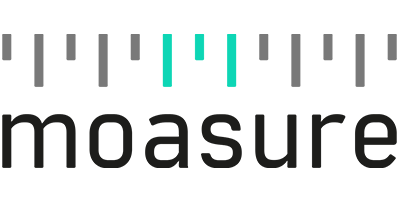Optimise your workflow by exporting your measurements from within the Moasure app.
Export Your Moasure ONE Measurements
Export Your Moasure® Measurements
Save more time and get more done. Share your Moasure® ONE™ measurements with colleagues or export data straight from the app and into your favorite software, saving you hours and making it easier to collaborate and create job proposals for your customers.
Export Formats Supported by Moasure
Export or share your measurements in metric or imperial units – to PDF, PNG, DXF, SVG, CSV and CSV++ files.
Export a PDF
PDF files are created as two or more pages; the first page is the drawing including dimensions, the second page lists the dimension of each side.
Export a CSV
Export coordinate data as a CSV file. CSV files can be used for many CAD applications. The CSV file displays the X, Y and Z values.
Export a PNG
Export a PNG image file ready to share. The PNG file shows a sketch including dimensions, total perimeter and area*. For detailed measurements, where the dimensions are overlapping, we would recommend using the PDF export option.
Export a DXF
Export 2D or 3D DXF files, which can be opened in all popular CAD applications like AutoCAD, SketchUp, and VectorWorks.
Popular Supported Software
Use your favorite software programs to import Moasure measurements in PDF, PNG, CSV or DXF formats.
Moasure in Action
See how measurements captured by Moasure can be conveniently exported and used with other software.
Exporting 3D Measurements to CAD
See how quickly you can export your Moasure measurement data in a .DXF CAD data file – and imported straight into AutoCAD.
Joining Moasure Measurements in CAD
This video shows how you can take multiple measurements and locate them correctly in relation to each other in CAD software.
Export from Moasure to ArcSite
See how you can increase efficiency by creating job-based layouts, site plans, estimates, and take-off reports with Moasure and ArcSite.
Hear from Professionals
Learn how Moasure users save time and do more.
"We do natural pools and landscaping, and I have used Moasure extensively. I keep it in my bag when visiting clients and am able to measure up their spaces or existing pools while continuing conversations with them which really speeds things up. It is fantastic for locating trees as well in landscapes, and for figuring out levels. I can now work out coping lengths, pool, areas and volumes really quickly with accurate information. Makes my whole business a bit more efficient."
Anthony Philbrick
wetlandPOOLS
"Moasure makes it easy for me to measure irregular shapes and import into design and take-off software, which is great for bidding and design for accurate numbers and dimensions."
Walter Munoz
Munoz Concrete Services
"Moasure has been a game changer. It allows us to get accurate measurements in a fraction of the time. Now with it integrated with ArcSite we are able to walk a project and quickly create a design, materials list, and proposal. With Moasure, our process has been sped up! Our small company is able to take on more work, simplify our workflow, and provide better value to our clients."
Stephen Ghast
Madrone Landscaping
"We use Moasure to survey sites and can then send back to our design team instantly which allows them to be able to ask any questions that would not be obvious to them whilst we're on-site. For surfacing we can measure shapes more accurately for invoicing, a client asks us to surface area of 194m2 which was an obscure shape. Using Moasure on completion, we had surfaced a total of 227m2."
Ronnie McKee
Play and Leisure Services Ltd.
"As playground designers we are often required to measure very awkward sites, either irregular shapes or undulating surfaces. This is now a complete game changer. The fact we can import straight from a site visit into the AutoCAD layout with 100% accuracy is fantastic."
David George Hibberd
eibe play Ltd.
"I am very happy using Moasure. It has saved me so much time in measuring & laying out pools and unusual shapes. Importing the data into DynaScape is great as well because it is immediately to scale & I can get right to work designing. I spend less time laying my projects out and more time designing and selling."
Jay
Nurney Landscape & Design, Inc.
"For the last 12 years I have been using a measuring tape to plot out designs in yards and equipment placements. The measuring process alone would take me about an hour or more, then I had to draw the measurements out on graph pages ounce back to the office. With the Moasure I can perform my measures in less than 10 min and then export a PDF file back to my computer and layout software. Moasure has saved me an minimum of 6 hours productivity time every week since we incorporated into our business. Thanks you all so much for the great tool!"
Ken Coffey
ForeverLawn TX Gulf Coast
"Moasure is a game changer for us! We do artificial turf installs and it’s critical to have an accurate picture of the area vs. just the total square footage. Moasure saves my estimators more than 30 minutes on most appointment because of how easy and efficient is. Also, it’s very accurate and has never led us astray."
Matthew Saxton
SynLawn Jacksonville
Buy Your Moasure®
Measure smarter, measure quicker, measure more.
Export Your Moasure® Measurements
Optimise your workflow by exporting your measurements from within the Moasure app.
Save more time and get more done. Share your Moasure® ONE™ measurements with colleagues or export data straight from the app and into your favourite software, saving you hours and making it easier to collaborate and create job proposals for your customers.
Export Formats Supported by Moasure
Export or share your measurements in metric or imperial units – to PDF, PNG, DXF or CSV files.
Export a PDF
PDF files are created as two or more pages; the first page is the drawing including dimensions, the second page lists the dimension of each side.
Export a PNG
Export a PNG image file ready to share. The PNG file shows a sketch including dimensions, total perimeter and area*. For detailed measurements, where the dimensions are overlapping, we would recommend using the PDF export option.
Export a CSV
Export coordinate data as a CSV file. CSV files can be used for many CAD applications. The CSV file displays the X, Y and Z values.
Export a DXF
Export 2D or 3D DXF files, which can be opened in all popular CAD applications like AutoCAD, SketchUp, and VectorWorks.
Popular Supported Software
Use your favourite software programs to import Moasure measurements in PDF, PNG, DXF, SVG, CSV and CSV++ formats.
Moasure in Action
See how measurements captured by Moasure can be conveniently exported and used with other software.
Exporting 3D Measurements to CAD
See how quickly you can export your Moasure measurement data in a .DXF CAD data file – and imported straight into AutoCAD.
Joining Moasure Measurements in CAD
This video shows how you can take multiple measurements and locate them correctly in relation to each other in CAD software.
Export from Moasure to ArcSite
See how you can increase efficiency by creating job-based layouts, site plans, estimates, and take-off reports with Moasure and ArcSite.
Hear from Professionals
Learn how Moasure users save time and do more.
"We do natural pools and landscaping, and I have used Moasure extensively. I keep it in my bag when visiting clients and am able to measure up their spaces or existing pools while continuing conversations with them which really speeds things up. It is fantastic for locating trees as well in landscapes, and for figuring out levels. I can now work out coping lengths, pool, areas and volumes really quickly with accurate information. Makes my whole business a bit more efficient."
Anthony Philbrick
wetlandPOOLS
"Moasure makes it easy for me to measure irregular shapes and import into design and take-off software, which is great for bidding and design for accurate numbers and dimensions."
Walter Munoz
Munoz Concrete Services
"Moasure has been a game changer. It allows us to get accurate measurements in a fraction of the time. Now with it integrated with ArcSite we are able to walk a project and quickly create a design, materials list, and proposal. With Moasure, our process has been sped up! Our small company is able to take on more work, simplify our workflow, and provide better value to our clients."
Stephen Ghast
Madrone Landscaping
"We use Moasure to survey sites and can then send back to our design team instantly which allows them to be able to ask any questions that would not be obvious to them whilst we're on-site. For surfacing we can measure shapes more accurately for invoicing, a client asks us to surface area of 194m2 which was an obscure shape. Using Moasure on completion, we had surfaced a total of 227m2."
Ronnie McKee
Play and Leisure Services Ltd.
"As playground designers we are often required to measure very awkward sites, either irregular shapes or undulating surfaces. This is now a complete game changer. The fact we can import straight from a site visit into the AutoCAD layout with 100% accuracy is fantastic."
David George Hibberd
eibe play Ltd.
"I am very happy using Moasure. It has saved me so much time in measuring & laying out pools and unusual shapes. Importing the data into DynaScape is great as well because it is immediately to scale & I can get right to work designing. I spend less time laying my projects out and more time designing and selling."
Jay
Nurney Landscape & Design, Inc.
"For the last 12 years I have been using a measuring tape to plot out designs in yards and equipment placements. The measuring process alone would take me about an hour or more, then I had to draw the measurements out on graph pages ounce back to the office. With the Moasure I can perform my measures in less than 10 min and then export a PDF file back to my computer and layout software. Moasure has saved me an minimum of 6 hours productivity time every week since we incorporated into our business. Thanks you all so much for the great tool!"
Ken Coffey
ForeverLawn TX Gulf Coast
"Moasure is a game changer for us! We do artificial turf installs and it’s critical to have an accurate picture of the area vs. just the total square footage. Moasure saves my estimators more than 30 minutes on most appointment because of how easy and efficient is. Also, it’s very accurate and has never led us astray."
Matthew Saxton
SynLawn Jacksonville
Buy Your Moasure®
Measure smarter, measure quicker, measure more.